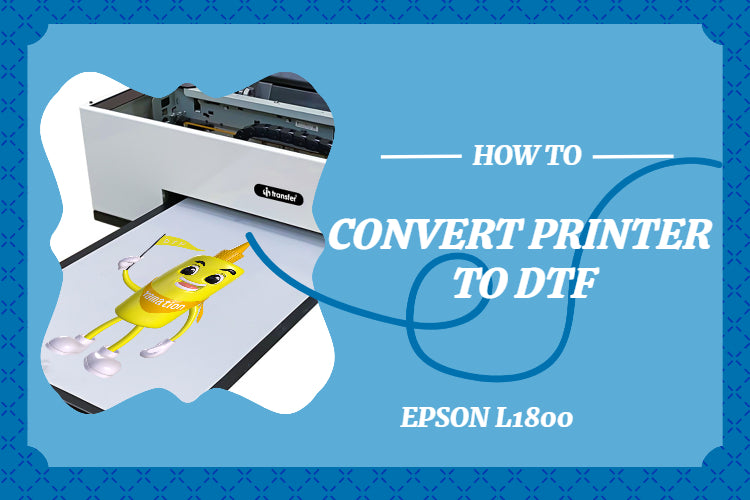Have you heard of the new printing technology that is gaining a lot of popularity in this modern-day printing market? It is no other than DTF Printer. Little wonder why people would love to convert their Epson printers to DTF.
Understandably, you might have an Epson printer that you want to convert to a DTF printer, probably because you seeking a printing technology without weeding, pre-treatment, or fabric-limited. This is the reason we have put this article together. Keep reading as this article is for you. We will explain to you everything about the conversion of the Epson to a DTF Printer. Have a great 7-minute read!
Which printer can we convert best to DTF?
The best printers to convert to DTF are those Epson printers with 6-8 color ink tanks. This is because they can print inks of CMYK + White. Extremely popular printers include L1800, L805, ET8550, ET15000, P600, and P700.
How to convert Epson L1800 to DTF?
To convert an Epson 180 to a DTF printer, you have the option of paying companies a huge amount of money to run this course, but as a beginner, we have a cheap and easier method for you to achieve this. It might not look as good a process as you want it to, but you will get a DTF printer that works just as fine. For this process, you will need a screwdriver, a set of long-nose pliers, and a metal spatula.
1. Roller removal

First, remove the rollers from your Epson 180 printer. This is to prevent the ink from getting smashed while it is coming out of the printer. You can leave the rollers at the edge because they don’t affect the coming out of the ink. To remove the rollers, you need your metal spatula or a long rod of metal and your plier. All you need to do is to push the roller from below with the metal spatula and use the plier to pick it up from above.
2. Attach a board to the region where the film coming out of the printer will fall on.
This is to ensure that when the film is printed out on the printer, it has something flat to fall on. You will need to attach a platform like thick cardboard, plaster boards, or foam boards to collect the film when it is coming out. This doesn't come with an Epson printer, so you will have to manually attach it to convert it to a DTF printer.
3. Adjust the tube connected to the built-in waste tank

Finally, you need to ensure that your built-in waste tank doesn’t get all filled. You do this by running the waste into your container. You will need a tube lying around your house and a water bottle. First, unscrew the part where a tube is attached to enter the built-in waste tank and open the built-in waste tank, to see a tube connection. Remove the tip of the tube and squeeze it inside your tube, and then connect your tube to a water bottle. With this, any waste coming into the built-in tank will be deposited inside the bottle.
With these steps, you can now add DTF ink to your printer while ensuring you shake it very well before daily printing use as a DTF printer.
Tips for DTF Printer Maintenance
1. Pay a little extra to get a quality DTF ink
It is a very common phenomenon to see inks at a higher price and some at a cheaper price. We would however advise that you pay that little extra so you can get quality inks. However, ensure that you are getting it from the right brand. Trying to get something cheap might leave you with low-quality ink, which would not give you a consistent quality printing output.
2. Clean your printer head and ink cartridges often
A clogged printhead is something you wouldn’t love to experience with your printer. It is characterized by missing colors, whiteheads, and abnormal printing output. It can be so exhausting, however, it is avoidable. The best way to do this is to ensure that you clean your printer head and your ink cartridges very often, we recommend cleaning per twelve hours. You can use any type of cleaning solvent or warm water to achieve this aim.
3. Empty your white ink if you will not use your printer for a long time
You should clean out your ink cartridges every twelve hours, but what should you do when you will not be available for a long time? Here is the trick before! Before leaving your printer for a while, say some days, ensure you clean out and empty the white ink. If the duration of your vacation is a long time, say months, you can use a needle to suck out the white and colored inks as well. Also, the same should be done for the printer line located inside the printer. Note that not using your white ink for a long time can cause sedimentation and delamination, thereby blocking the pipes and nozzles. To avoid this, turn the white ink circulation on and stir for twenty to thirty minutes before proceeding to clean the printhead. This must be compulsorily done before printing.
4. Look out for your printer daily after use
We have emphasized the importance of keeping your printer head and ink cartridges clean, but your daily maintenance tips shouldn’t be limited to these. Ensure that after use, you do a thorough cleanup and checkup on your machine to ensure its durability. With this in place, you will enjoy your printer for a longer time.
Conversion of Epson 1800 to a DTF printer can be a little complicated, but not when you have the right knowledge. With the knowledge we have provided for you above, we are sure that you will find this task an easy one to embark on. Get the right DTF machine, RIP software, ink, film, and powder, and just start your tour of DTF printing.